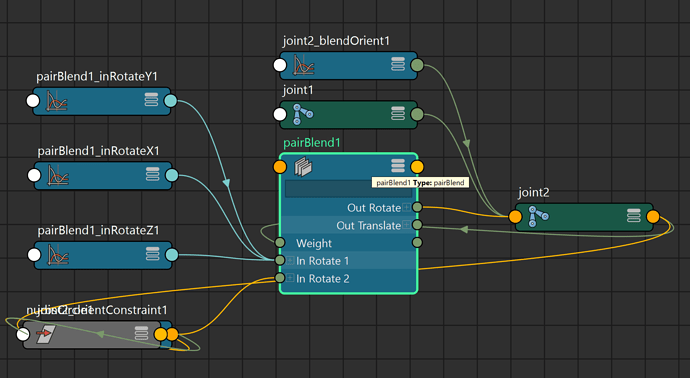I write a simple script to set keys on all bones.Here is the script.
bones = cmds.ls(type='joint'), cmds.select(bones) cmds.setKeyframe( at=['t','r','s'])
before running this script, i could rotate my bones by rotating controls of these bones. But after running this script, i could only translate bones by translating controls, rotate controls would not let bones rotated.
I have no idea why this happed. Any help would be great helpful for me!