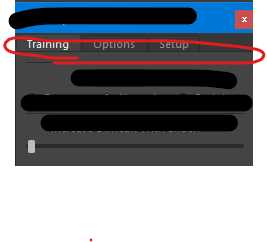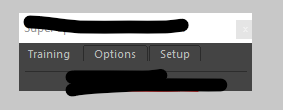Hey folks,
anyone know how to get rid of this thin line under all the tabs in a QTabWidget so it can be more like a maya native bit of UI? I tried a stylesheet of ("QTabWidget::pane {border: 0px solid #000000;}") which does remove it but breaks more things for some reason (second image), making the unselected tabs as light as the selected tabs, no idea why, guess my stylesheet experience is failing me. thanks
from PySide2 import QtWidgets
class Tab1(QtWidgets.QWidget):
def __init__(self, parent=None, ):
super(Tab1, self).__init__(parent)
main_layout = QtWidgets.QVBoxLayout(self)
main_layout.addWidget(QtWidgets.QLabel("Tab:"))
main_layout.addStretch()
class TabWidgetTesting(QtWidgets.QDialog):
def __init__(self, parent=None):
super(TabWidgetTesting, self).__init__(parent=parent)
self.setMinimumSize(240, 320)
self.create_widgets()
self.create_layouts()
def create_widgets(self):
self.Tab1 = Tab1()
self.Tab2 = Tab1()
self.tab_widget = QtWidgets.QTabWidget()
#self.tab_widget.setStyleSheet("QTabWidget::pane {border: 0px solid #000000;}")
self.tab_widget.addTab(Tab1(), "Tab 1")
self.tab_widget.addTab(Tab1(), "Tab 2")
def create_layouts(self):
main_layout = QtWidgets.QVBoxLayout(self)
main_layout.addWidget(self.tab_widget)
if __name__ == "__main__":
test_dialog = TabWidgetTesting()
test_dialog.show()