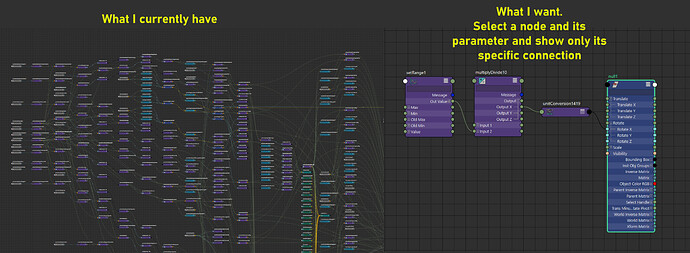Hi,
I’m exploring/debugging someone elses rig.
Is there a way to selective solo a connection?
Currently when a node and run Input and Output Connection, the whole set-up is overwhelming.
I just want to have one node. Click one parameter. And show only the connection of that parameter. And so on and so forth.
Is this possible?
Illustration: