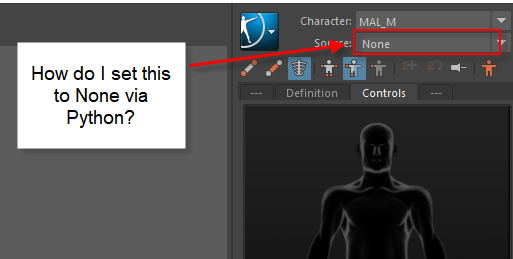Hi,
I’m looking for a way to change a HIK characters Source to None. I was able to find hikSetStanceInput , mayaHIKsetRigInput , and mayaHIKsetCharacterInput. But unable to find a command for changing the source to None.
Anyone know how to do this?
Thanks!!