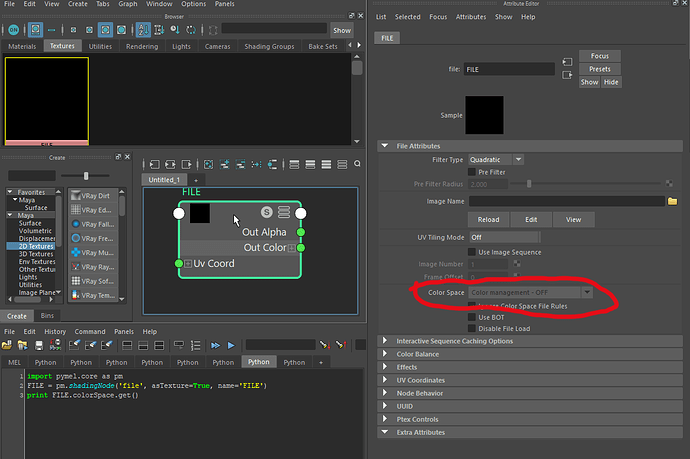In Maya 2016 if I create a file node with python the Color Space attribute is locked and I am not able to modify it.
import pymel.core as pm
FILE = pm.shadingNode('file', asTexture=True, name='FILE')
print FILE.colorSpace.get()
Here is the Maya file
How can I fix this? Maya settings are default…