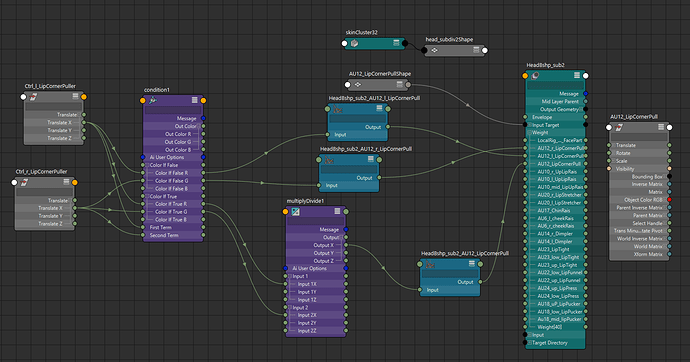Hi everyone, I am creating a FACS rig and have created expressions for left and right as well as single expression. I have setup controls on the left and right side of the face which are controlling their relative expressions. I am able to create single expressions by activating left and right expression together with some combination target. What I would like to have is when I move both left and right controllers at the same time, only single expression get activated and left/right expressions are deactivated. I am looking for a ways to avoid using combination target. I have created following graph. Any suggestions for fixing it
following graph.Don’t do it like that (edit: “Like that” meaning shapes off as other shapes turn on). That way lies madness, especially once you start getting any more complicated than 2-combos. I went down that path early on for my own blendshape system. In my opinion, it’s not worth it at all.
Keeping your combo expression as an addition of all 3 shapes is the way to go even if you have to do some extra shape negating to make your final combo.
You say you are avoiding combination targets. Do you mean you want to avoid sculpting combination blendshapes?
Because the combinationShape node might work really well for what you said.
- Connect the multiple expressions you want to drive into a combinationShape node
- Instead of having the result of the combinationShape node drive another blendshape target, have it drive a multiplyDivide (or clamp or whatever) node that cancels out the targets you want.
(And for what it’s worth, I agree with tfox_TD.)
You guys are right. It might complicate things further and I just tried, and combination target is a better approach. I was asking it because I created single expression initially, then realized that I will need left and right control. Therefore I created them from single expressions. I was curious to know if it is worth avoiding combination targets, 
Thanks guys!!