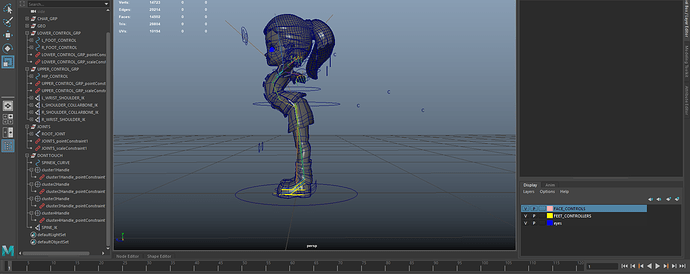Hi everyone!
I’m sort of new to the rigging side of animation and a mentor of mine suggested reaching out for help on here, so, here I am! I wish I could just attach my Maya file onto here, but hopefully the pictures will suffice.
When I scale my rig down, I am having the issue of the clusters moving backwards which then distorts the spin (and even the face a bit, but that part might be paint weights). Didn’t know if anyone has seen this issue before and has a solution! I have included the outliner view in my screenshots if that helps any.
I appreciate any feedback and help I can get!
Thanks!!