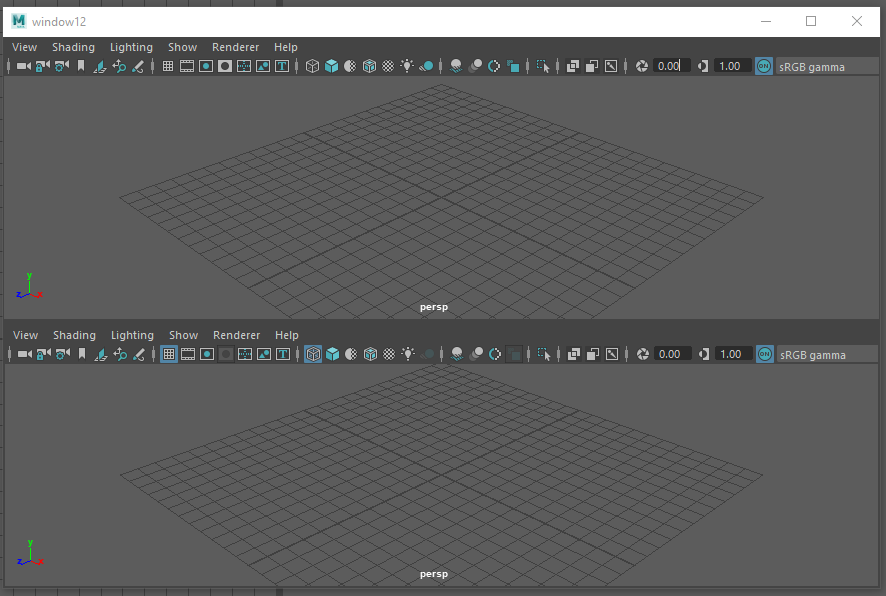Hello, i try to get two viewports in the same panel but side by side, not top bottom.
this is what i get so far :
import maya.cmds as cmds
MyLabel = ‘My Panel’
cmds.window()
cmds.frameLayout( lv=0)
cmds.modelPanel( l=MyLabel )
cmds.frameLayout( lv=0 )
cmds.modelPanel( l=MyLabel )
cmds.showWindow()
I have tried many other solutions to parent cmds.modelPanel() to layouts and other panels but I cannot figure it out. It’s either top bottom or not visible.
I try to use maya.cmds because I am not familiar with Maya Api.
Thank you very much If you have some hint for me.
Have a good day !