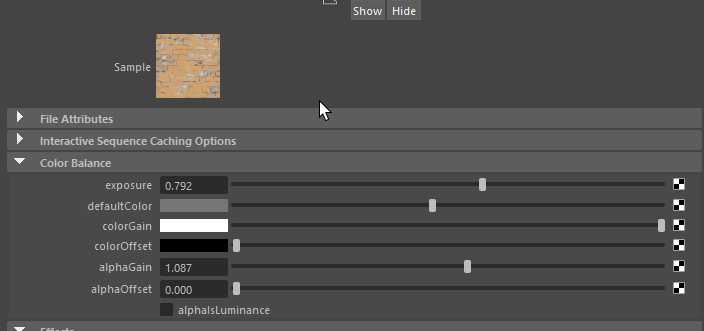Yes. Or use MEL or Python command arnoldRenderToTexture
cmds.arnoldRenderToTexture([shape], # or selected shape
folder = outFolder,
shader = shader,
resolution = resolution,
aa_samples = aa_sampling,
filter = filter_type,
filter_width = filter_width,
all_udims = all_udims,
udims = udims,
uv_set = uv_set,
normal_offset = normalOffset,
enable_aovs = enableAovs,
extend_edges = extendEdges,
u_start = uStart,
u_scale = uScale,
v_start = vStart,
v_scale = vScale,
sequence = useSequence,
frame_start = frameStart,
frame_end = frameEnd,
frame_step = frameStep,
frame_padding = framePadding)
For example:
import maya.cmds as cmds
cmds.arnoldRenderToTexture('pCubeShape1', folder = r'C:\temp', all_udims = True, resolution = 4096)