I’m preparing to release Maya 2024 stub files for autocompletion and quick doc display. They are .pyi files meant for Pycharm. Since Autodesk stopped including stub files in the Maya releases, there are several stub file collections available. The difference with mine is that they include ALL documentation. Take a look at an example.
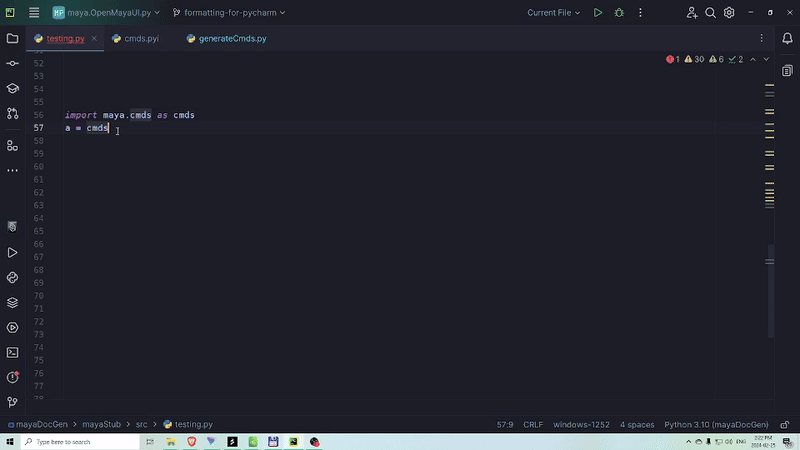
I’ve released Maya stub files since 2008. But I stopped when Autodesk started including their own. Recenlty I dusted off my generator code and updated it. I used to use Highend3D to release the files. But that site is not really stable these days. Does anyone have a suggestion of an easy way to release these that will be easy to access?


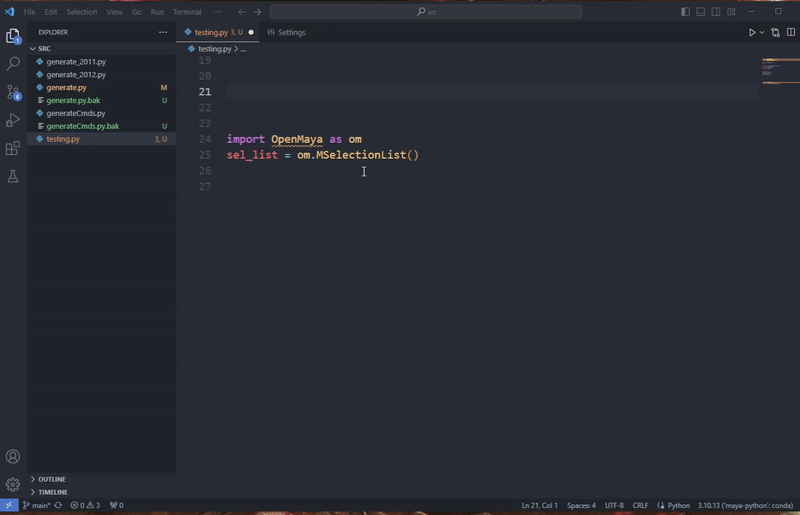
 )
)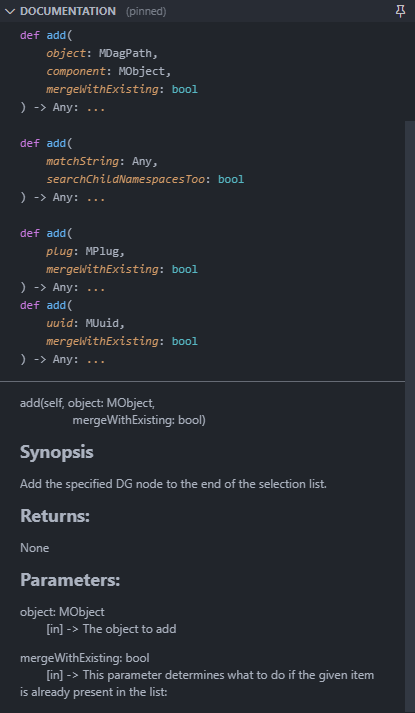
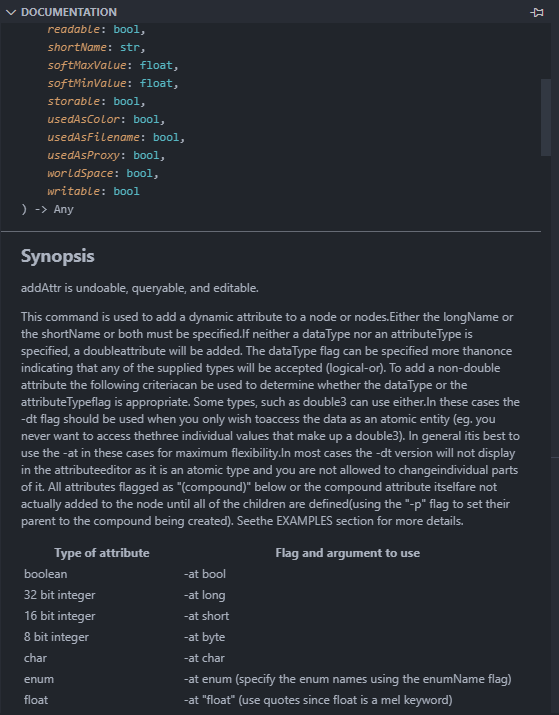
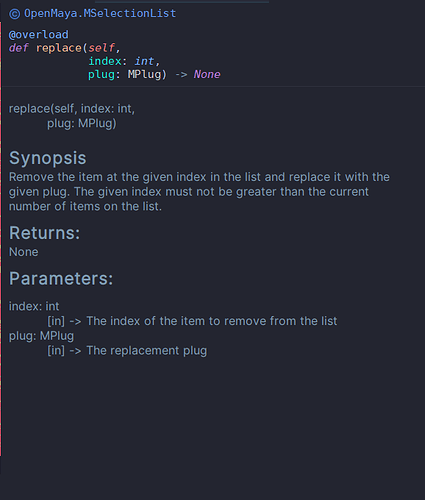
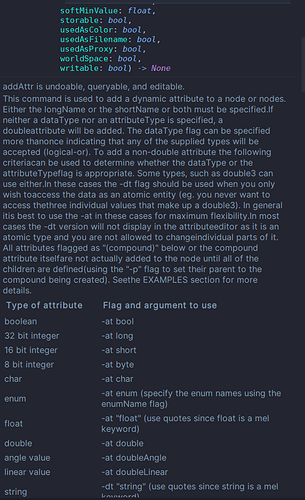
 Instead it it is about generating stubs for common python libraries from the VFX industry and makes them available on PYPI . For example
Instead it it is about generating stubs for common python libraries from the VFX industry and makes them available on PYPI . For example 