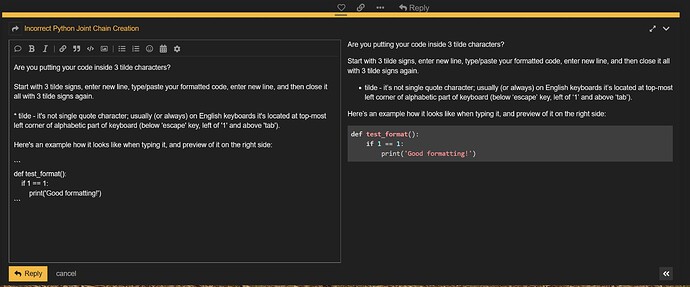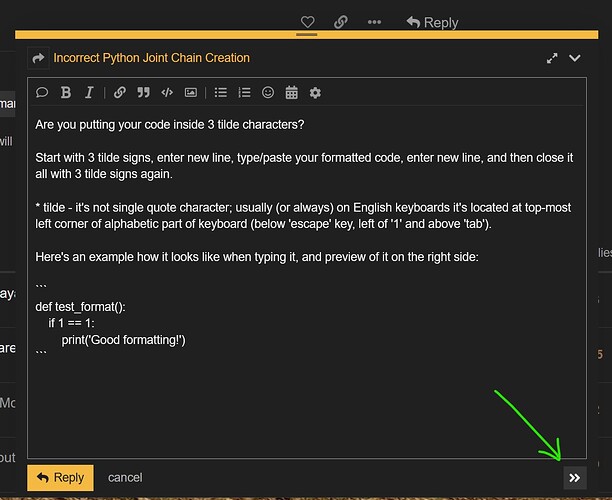This function creates a straight joint chain emanating from the origin.
It is working, although all the joints are being created from the origin.
How would I adjust this function so they are created normally in a hierarchy ?
def createSimpleSkeleton(joints): # joints = # of joints to create
cmds.select(clear =True)
bones = []
pos = [0,0,0]
for i in range(0, joints):
pos[1] = i * 4
bones.append(cmds.joint(p=pos))
cmds.select(bones[0], replace = True)
createSimpleSkeleton(4)