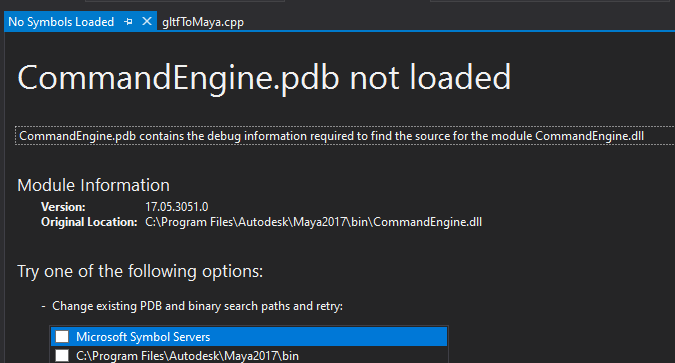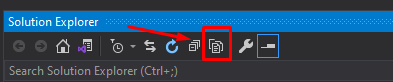apologies for a bit of a rant…
I have committed to learning C / C++ this year. I feel I’m making good progress.
I built a functioning Maya API plugin, I have the start of my own 3D library.
It seems that Microsoft Visual studio is the single biggest friction point for me, and It gets quite frustrating.
I seem to spend more time fighting VS than learning to actually code.
It has so many obscure configuration settings and weirdly abstracted project structures.
Not at all like VS Code where your folders = your project structure.
It feels like a monolithic mess with barrier after barrier to learning.
Stuff I grab off git hub to learn from seems to never reliably build.
I am stuck with hours of crawling stack overflow to find the right fix for the specific error in my specific project and my specific VS version and the particular mess of local Windows SDK files and Build tools and other implicit dependencies I’m not even sure how to think about.
But surely it’s the industry standard for a reason?
Surely there is a sensible paradigm behind all the obfuscating structure and ad hoc terminology?
Is there any resource that can take a noob through the maze of Visual Studio’s thinking so I can get a grip on VS? Or am I left with banging my head against things and slowly accumulating painful wisdom?
I could (and have) use other IDEs, but I want to learn VS and not allow it to be the barrier it has been any more.