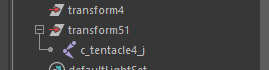I am working in maya and during the course of rigging, transform nodes were added to my skeleton. I believe this was caused by un-parenting and re-parenting bones along the way. This would normally not be an issue, but the rig is for a game character for use with Unreal 3 engine. When we import the skeleton into Unreal, the entire rig blows up. I believe these transform nodes are the cause. We have imported two rigs into the engine without a problem (and without transform nodes) so I deductive reasoning tells me to fix this issue first. I have attached a screenshot of my hypergraph so you guys can see what I’m talking about with the transform nodes. So, is there an easy way to remove these nodes without messing up the entire rig?
Thanks in advance,
Steve Tomei