Hello,
Within Maya, I’m trying to create a method to adjust a camera’s distance base on a objects size. This is to be able to render object thumb nail images whilst keep each render within frame regarding their size. I thought this could be achieved by finding an objects bounding box volume which is divided upon an average of another bounding box. This other bounding box has already been render correctly. Then using this average as a scale factor to the distance of the camera that rendered originally.
If there is an easy ways to do this please let me know.
If I am taking the correct approach, I would be using python maya cmds. How would I go about to achieve the following:
- Query a bounding box volume from an object.
- Would I need to only change the camera distance or change a camera’s attribute instead, such as focal length.
Thanks


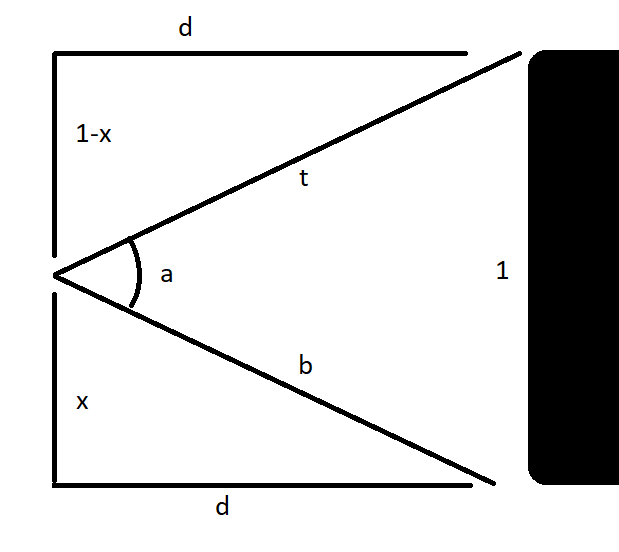
 )
)