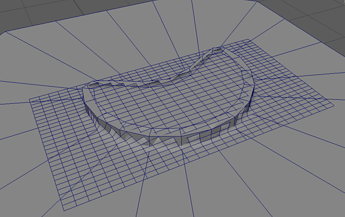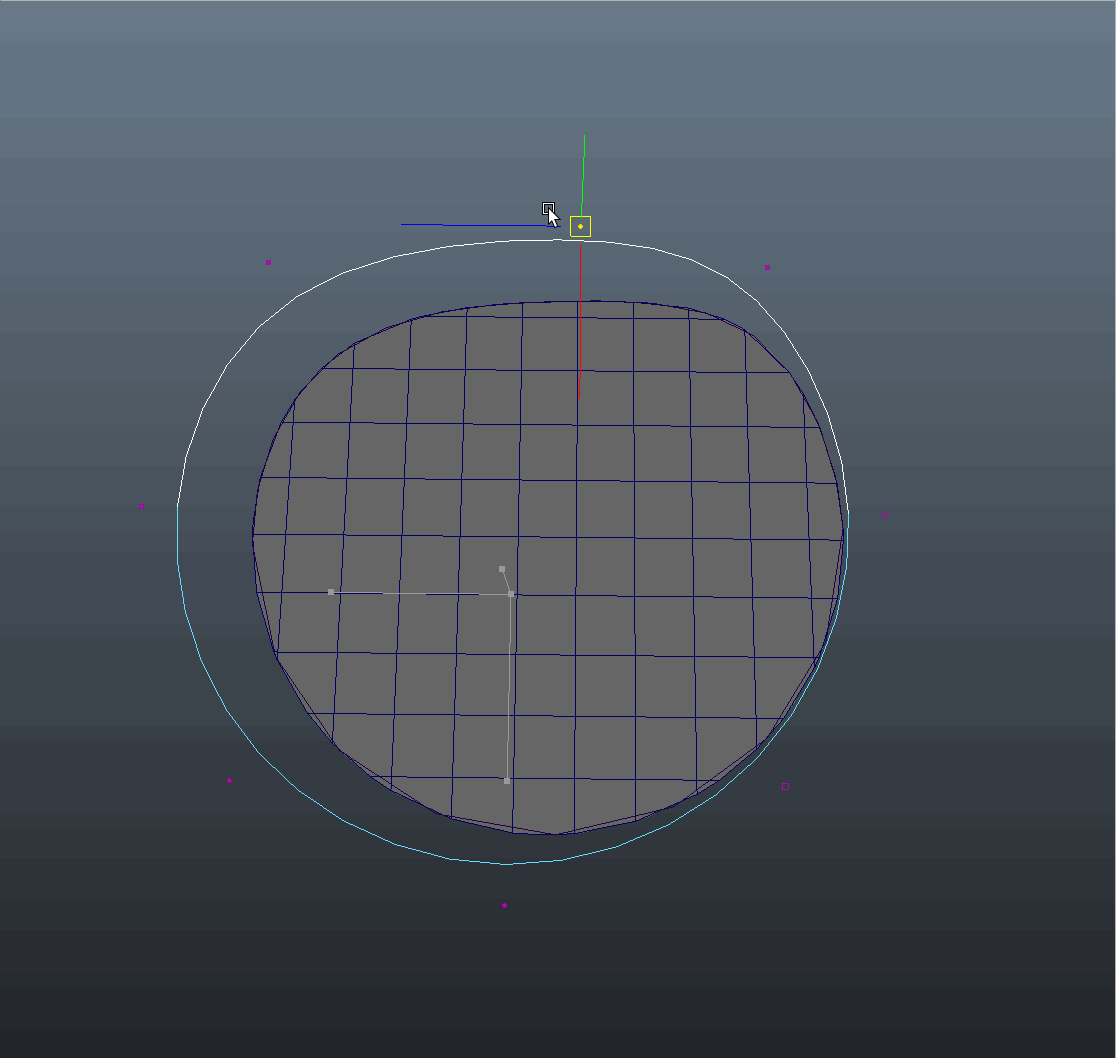Oh okay, I didn’t know that was very common, haha.
Basically we’re running into an issue when using shrinkwraps to create a 2D mouth. Basically, we’re using a piece of geometry like a cage and trying to keep another piece of geometry inside of it. You can see what I’m talking about in a gif here, which also highlights the issue : Screen capture - 948a28bb1c7d5b5994c269197e93b98c - Gyazo
Shrinkwraps are grabbing the closest point after they fall outside of the original shape’s area, and it’s causing these ‘stretching’ artifacts that we don’t want. We can’t use a texture projection or a shader for a few different reasons, so we’re stuck with geometry.
Any help on this would be so very appreciated.