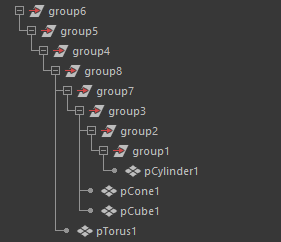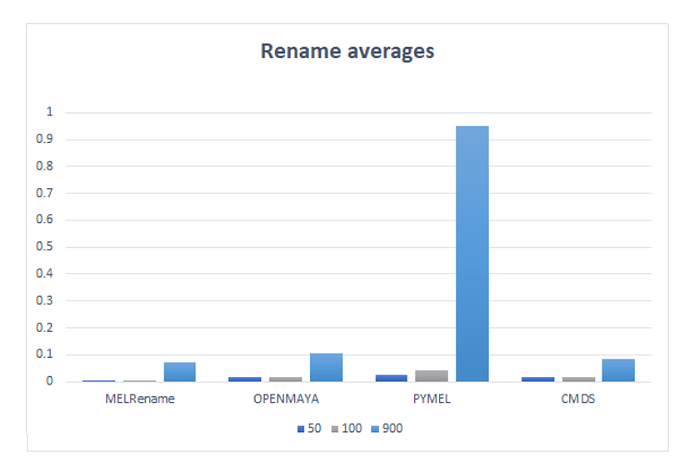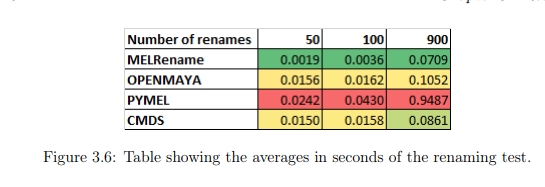What you’re seeing here sounds correct to me. Plain old mel is technically faster to execute than maya python scripts, but it doesn’t handle things like code libraries near as well, and importing files takes a lot longer than in python if you have a lot of them, from my experience at least.
My main point is that the loss in speed isn’t necessarily the fault of the python language, but rather the way the cmds, OpenMaya, and pymel libraries are implemented.
But, as @Theodox said, it doesn’t actually matter at those speeds, with the exception of the PyMel 900 case. You have to have a delay of at least 15ms before you start to notice it for things like audio and realtime applications, but for user facing tools like a renaming utility the user isn’t going to notice any slowdown until you start running into delays of 1/8th a second or greater. And even 1/8th a second to rename 900 objects for example may still seem small enough to the end user to be acceptable. Most commercial touchscreen devices have a latency of between 50 and 200ms, just to put that into perspective.
Everyone likes to debate speed, but the reality is you’re better off writing a tool that’s stable and easy to use, and not concerning yourself with speed until it becomes a noticeable issue in the regular usage of the tool