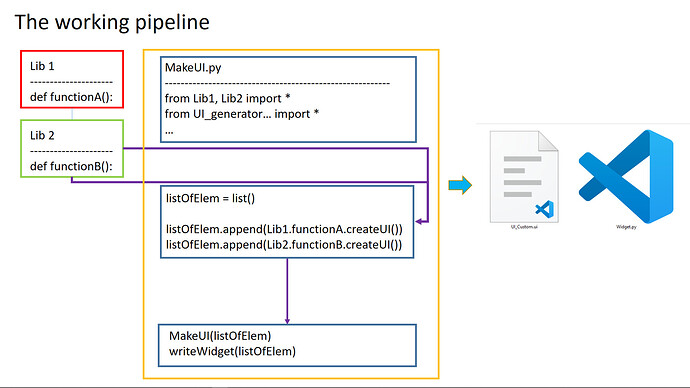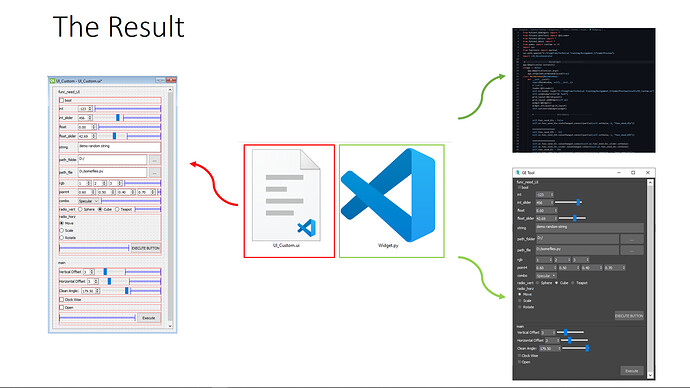Hi, this is my first post in our group. My name is Trung, currently I’m working as a Junior Technical Artist. Today I want to show my recent work, I would glad to hear your comment about it, what can I do to improve it.
As a Technical Artist, I find out it takes me so much times for making UI for the tools I write, and every time I make a new tool, I have to do that again, there is no reusability. So that’s why I make this library, UI Generator, which helps me to cut down ton of wasting time.
Because I make it for internal use, so that I can’t share my source code.
Thanks for reading.
https://www.artstation.com/artwork/48Zdxn
3 Likes
Wow! That’s really cool! I remember writing UI in 3ds Max being a bit of a chore and it looks like you’ve got a handle on how to automate the process.
One thing I started doing as I got deeper into PyQT UI creation was to create some compound widgets for myself like a text edit field, which I then subclassed to create a file browser button, etc. Are you able to support custom widgets like that with your generator?
Also! How easy is it to get information from the fields in your UI, or pass UI values into whatever functions you’re calling on your Execute buttons?
1 Like
Hi, thanks for your reply @ozzmeister00 , here is my answer to your questions:
- This library is not able to support custom widget. Because it will expand our @deco syntax when writing UI, which is not good for UX.
- It’s really easy to get information from generated UI. The values are named as:
- For global variables (These variables are used between fields in the UI, i.e. the transform values): the naming format is: global_ + variable_name
- For normal variables: the naming format is UI_type_ + variable_name (i.e. comboBox_GetListOfArtists)
- For the button to execute the function: functionName_exec
1 Like