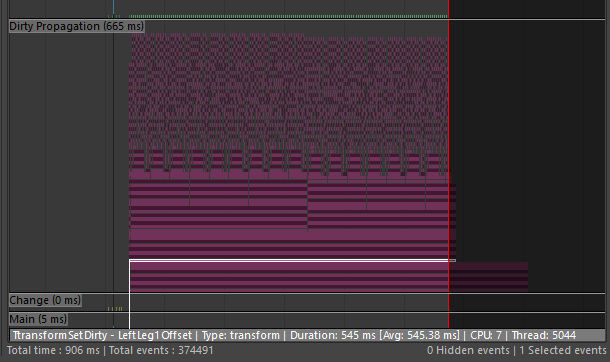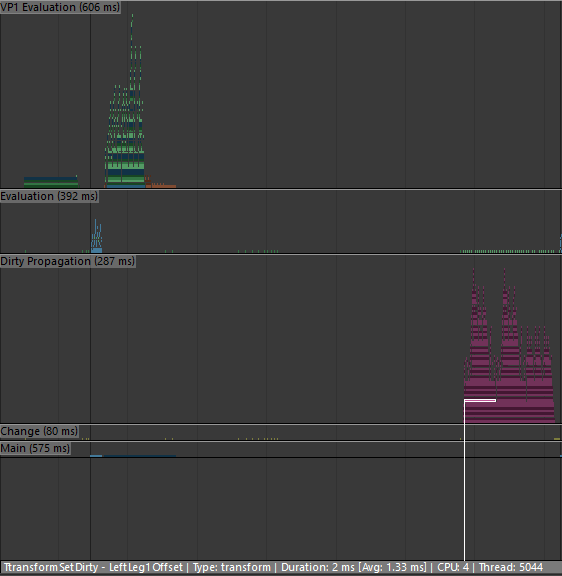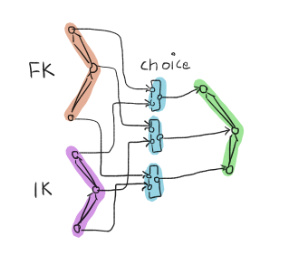Hi all,
I’ve hit an interesting problem that I hope you can help me with, and have narrowed the problem down to a minimal scene.
- maya_bug2015-2016.ma (39 kb)
In a nutshell:
- On scene open, the scene is fast
- On querying transforms at e.g.
time=1, the scene is 50x slower (see below) - Only happens in Maya <=2016
- In the scene,
ikHandlenodes for the legs,decomposeMatrixfor IK/FK switch and driving the meshes with the control rig andswitchfor toggling IK and FK. - With IK deleted (even though it’s hidden and not in use) the scene is quick again.
- On deleting history for the boxes, the scene is 2x+ faster; they have
polyCubeand others plugged into it.
(5) is perhaps the biggest clue.
# Source of error
from maya import cmds
nodes = cmds.ls(type="transform")
for node in nodes:
cmds.getAttr(node + ".tx", time=1)
The lines of Python I’m running are these, notice the time=1 argument; without it, there isn’t a problem. In the videos, notice how the scene is fast until I run the above script, after which it’s 50x+ slower.
What I’m looking for is either…
- A way to avoid it happening or…
- A way to escape it after it has happened.
Any ideas?