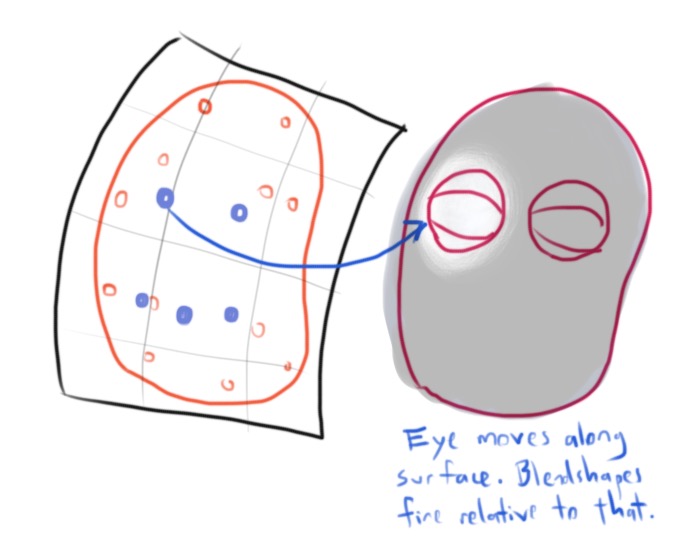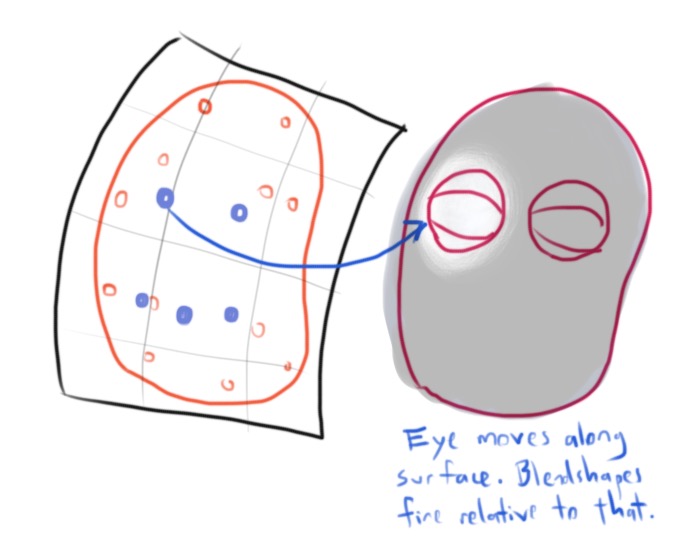There is no one special answer to this. It could be a lot of things. If you want to learn more about thinking of combining deformations in powerful ways, read The Art of Moving Points by Brian Tindall.
The face is likely a combination of blendshapes and other deformers. The body might be FFDs or joints or soft mods (assuming Maya) or whatever. It’s just a layering of stuff. Could be anything really.
I’d think about it in terms of layers. Have a simple sphere in the shape of the body. Deform that sphere with a big body-shaping set of joints or lattices or whatever. Pin joints to that surface. Those joints carry along the position of the eyes on the actual mesh. If you just throw an FFD on top of the entire mesh, the eyes will stretch.
In this quick sketch, the red joints would be shaping the body. The black lattice is an FFD or stretch spine rig, or whatever. The blue joints would skin the position of the entire eye. And then add more joints or blendshapes to deform they eye, relative to that joint position: