I’ve been slowly teaching myself Qt styling in order to better create a visually cohesive set of tools. I’ve been doing this by taking an existing piece of software that takes CSS sheets and changing it to see what I can do, working my way through all the various widgets available in the online documentation. I’m pretty happy with my grasp so far, but I am stuck on how to style the items in QTreeview.
By default the software has a scheme like this:
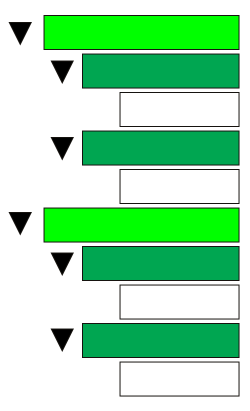
When I use QTreeView::item:has-children { } I get this:
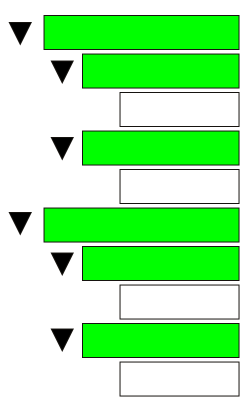
I can also get this by specifying has-siblings or adjoins-item:
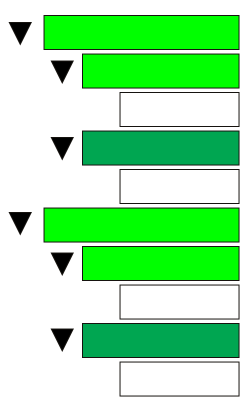
I tried using nth-child(2) to grab the second level, but that just breaks a bunch of stuff. Is there any way via the CSS stylesheet to specifically style individual levels in the tree?
Thanks,
j
