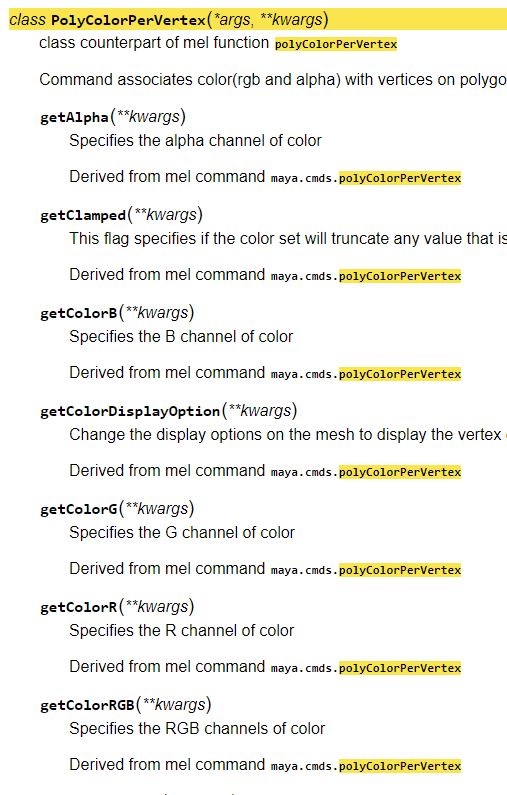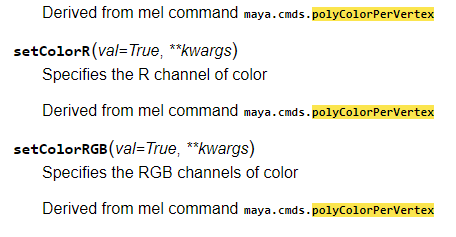I apologize, but your pictures aren’t loading for me. I’ll try to answer as best as I can.
pymel.core.nodetypes.PolyColorPerVertex isn’t going to help you here. It’s just not designed to be used in the way I think you’re expecting.
If you want to use a more object-oriented style of scripting, I would instead look at the pymel.core.general.MeshVertex class. You can set and query colors directly on the vertices themselves.
The documentation is here:
https://help.autodesk.com/cloudhelp/2018/JPN/Maya-Tech-Docs/PyMel/generated/classes/pymel.core.general/pymel.core.general.MeshVertex.html
For a brief example, you can use MeshVertex like this:
import pymel.core as pm
cube_tfm, cube_shape = pm.polyCube()
# returns pymel.core.general.MeshVertex('pCubeShape1.vtx[0:7]')
vertices = cube_tfm.verts
# color the first vert red
first_vert = vertices[0]
first_vert.setColorRGB([1,0,0])
You can also pass a MeshVertex class to the pymel polyColorPerVertex command to easily color a subset of vertices (or only the selected ones, etc.), so mix and match the two methods according to your need.
Keep in mind, this is going to be a lot slower on dense meshes than pm.polyColorPerVertex will be, but is more convenient for some cases.