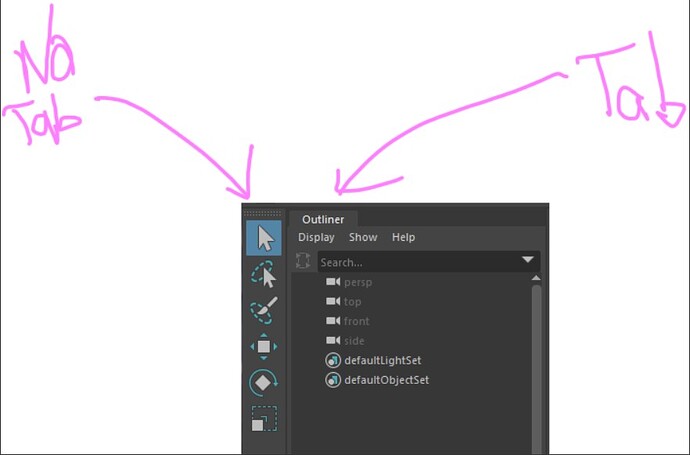Hi all,
I used most of the time the “MayaQWidgetDockableMixin” class along with QtWidgets.QDialog to have a dockable dialog widget. But this one comes with a tab when docked.
class MainDialog(MayaQWidgetDockableMixin, QtWidgets.QDialog):
def __init__(self, parent=MayaWindow()):
super(MainDialog, self).__init__(parent)
# Stuff
ui = MainDialog()
ui.show(dockable=True)
It gives the outliner kinda dialog (on the right), but I’m looking for the Toolbox style(on the left).
Do you guys know the name of that class ?
Thanks