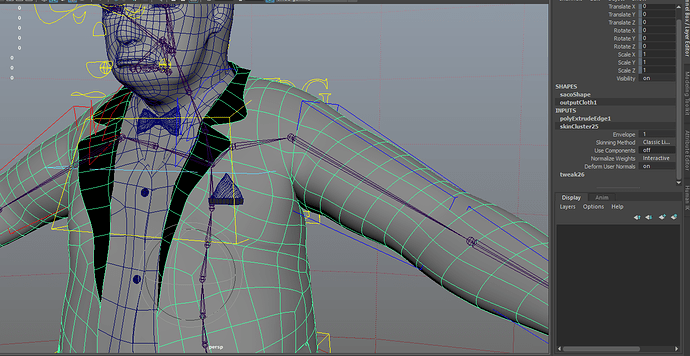I also notice you have 2 shapes under your transform. sacoShape and outputCloth1.
Was the polyExtrudeEdge1 still there after you delete non-deformer history? Or did it give an error when you tried it?
When I did a quick test by selecting the transform, delete non-deformer history fails with the error:
// Error: file: /Applications/Autodesk/maya2018/Maya.app/Contents/scripts/others/getGeometriesToCache.mel line 55: More than one cachable shape is visible under pSphere1. Select the specific shape that you want to cache. //
So you would need to select the shape instead to clean the history. (That is assuming the history is causing the issue. It might not be. But it will slow down your rig.)
The command might also be finding the wrong geometry. I’ve noticed certain commands fail when you have extra history or if you have duplicate shapeOrig shapes as well. (I’m not sure how it happens, but occasionally, you can end up with an accidental extra shapeOrig node that is doing nothing.)
You could try using Python so you can directly specify the correct skinCluster.
import maya.cmds as cmds
cmds.copySkinWeights(
sourceSkin='skinCluster25',
destinationSkin='skinCluster25',
mirrorMode='YZ',
mirrorInverse=False,
influenceAssociation='closestJoint',
)