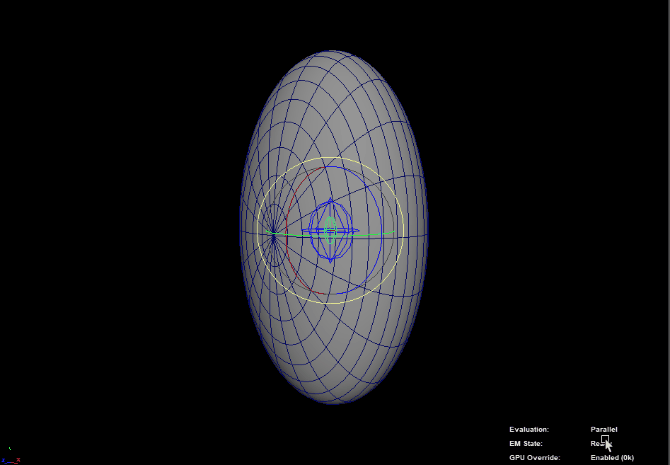Hi,
Normally, to rig a non-spherical eyes, I’d use FFD or Blendshape but I’m supposed to use only joints on this task.
There are already existing threads about this topic. Like this one or this one but they are inconclusive (i.e. the OP didn’t get back to them).
The closest working suggestion is animating UV instead or having a pseudo eye rig in Maya and make an actual eye rig in the game engine.
But I’m still wondering if it can still be done solely by using joints.
The conclusive thread I can gather is this one but its in blender. And I’m not sure how to translate it to Maya since Blender has this local/world space configuration between driver and driven constraint objects.
Is there a way around this?