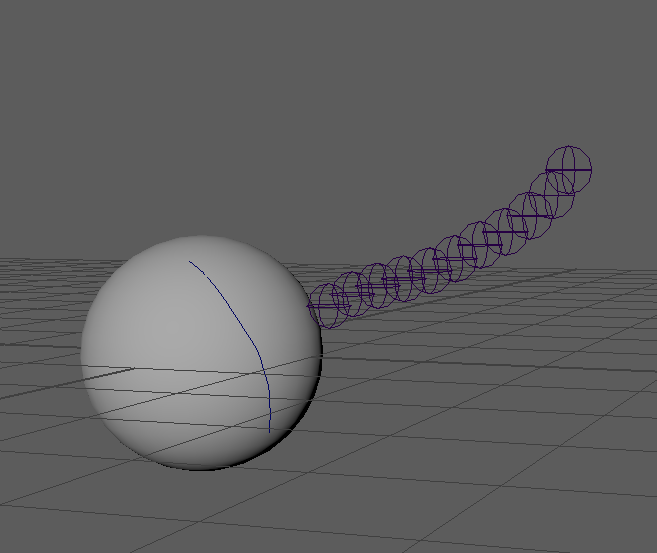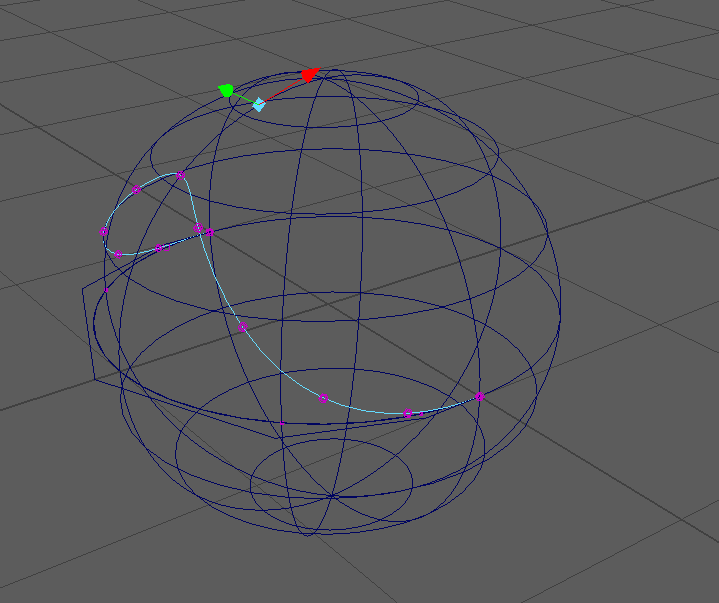Hello everyone!
I would like to understand the reason behind this behaviour.
So I create a nurbs sphere, make it live and draw a curve on it. I’m trying to attach joints to the curve with the pointOnCurveInfo node. With “common” curves it works fine, but with curves on surfaces it creates the joints in a totally arbitrary place. I’m sure there’s a reason for it, but what is it?