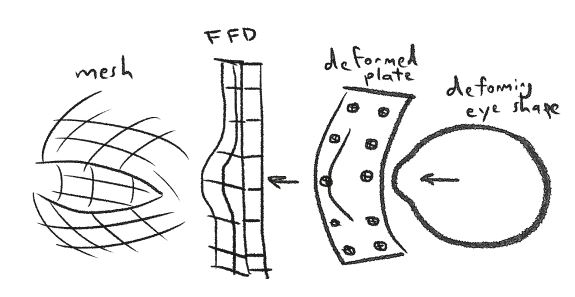Hi!
I’m rigging an realistic eye in Maya as a test. Trying to get all that soft eylid and eyeball movement.
I thought shwrinkwrap might be one way to go. Found one pretty good example for that.
I think i have quite similar setup. There’s extra mesh shrinkwrapped around the eyeball and eyelids are wrapped to that mesh with a wrap deformer. Problem starts when i’m trying to get the blink working.
well… it basically does not. Joints and blendshapes gets messed up.
Any recommendations how to make it work?