I have hundreds of clusters driving curves (that are skinned). Naturally the playback gets slow with all the clusters active. How can I deactivate them for preview purposes, so that only the skinning is evaluated?
I tried this (setting all relevant node states to “has no effect”):
for cl in mc.ls(type ='cluster'):
mc.setAttr('%s.nodeState'%cl, 1)
for cl in mc.ls(type ='expression'): # because expressions drive the clusters
mc.setAttr('%s.nodeState'%cl, 1)
for cl in mc.ls(type ='clusterHandle'):
mc.setAttr('%s.nodeState'%cl, 1)
The clusters have no effect after this, but the FPS stays the same (which more than doubles after deleting the clusters). And they still show up in the Profiler. Why doesn’t the node state affect the performance time?
Thanks!


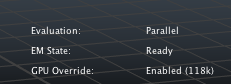
 .
.