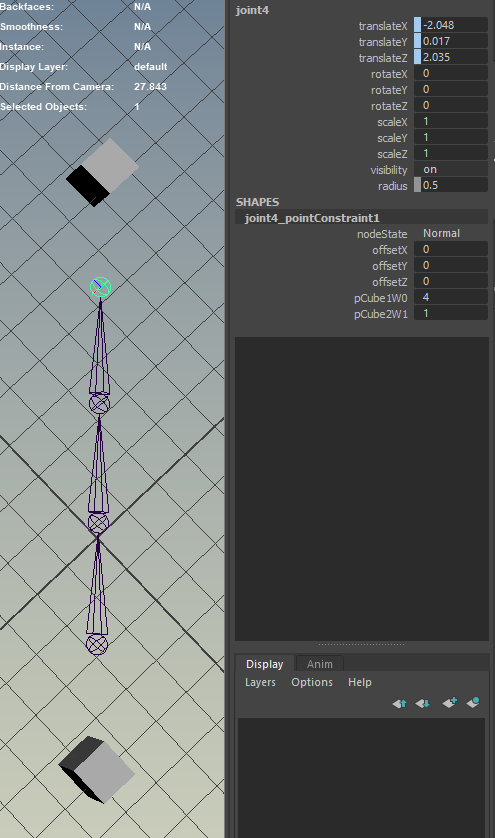Hi!
Let’s say I have 2 cubes.
They can be placed anywhere in the scene.
When I run the script I want to create 2 more cubes inbetween these 2 cubes.
Here is a picture to demonstrate the idea. The red strokes is where the new cubes should be placed.

My idea was to create a linear curve between the two cubes and then get the distance of the curve and place cubes at 1/3rd and 2/3rd of the distance. Is it possible to calculate a curves distance and then somehow get the point in world space?
//Dabbo